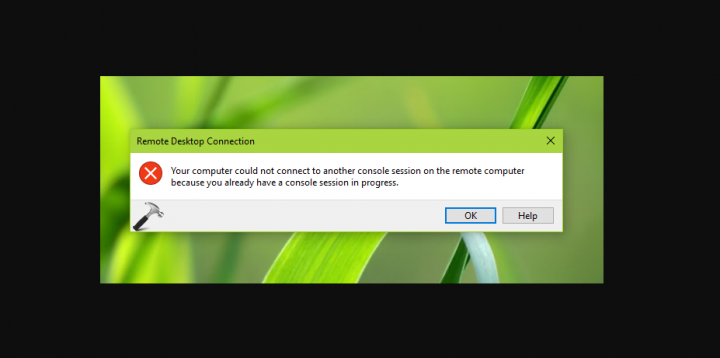
Are you looking for a solution to fix ‘your computer couldn’t connect to another console session…’? Connecting two different Windows machines through a Remote Desktop Connection is very simple and easy. For this, we simply try to configure some settings on these machines so that Remote Desktop Connection can easily be established without any problem. While making the connection we face the following error message:
Your computer couldn’t connect to another console session on the remote computer because you already have a console session in progress.
The error occurs when we try to connect Windows 10 Pro with Windows 10 Enterprise running machines. If you’re the one who faces the same issue then dive down below to fix it:
How To Fix ‘Your Computer Couldn’t Connect To Another Console Session On The Remote Computer Because You Already Have A Console Session In Progress For Windows 10/8/7’ Error:
Follow the methods to fix ‘your computer couldn’t connect to another console session…’ issue:

Solution 1: Command Prompt
- Reboot both machines and then again try to connect.
- Now move to the Task Manager, if you can view any Remote Desktop related program that is operating in the background. If yes, then end it and verify the status of the problem.
- In some situations, the network might be the main issue. So head over to the administrative Command Prompt and execute these commands:
-
ipconfig /release
-
ipconfig /flushdns
-
ipconfig /renew
-
If you still face the same issue ‘your computer couldn’t connect to another console session…’, then follow the next method.
Solution 2: Remote Desktop Settings
- Hit
 + R and input sysdm.cpl in Run. Then tap OK or hit Enter key.
+ R and input sysdm.cpl in Run. Then tap OK or hit Enter key. - From the System Properties window, move to the Remote tab. From the Remote Desktop, tap Select Users.
- Then tap Add on the Remote Desktop Users window.
- Proceed further, tap Advanced on the Select Users window.
- Then from the next screen, tap Find Now. From Search results, choose the users who’re facing the same issue.
- At last, tap OK on the screen below. You can then tap Apply followed by OK in the System Properties window.
You can now gain try to connect to the remote PC and this time it should work as expected.
Conclusion:
I hope you can now understand how to fix the ‘your computer couldn’t connect to another console session…’ issue. If the steps prove to be useful then share them with your friends and help them. For further queries and questions let us know in the comment section below. Also, don’t forget to share your feedback with us!
Waiting for your valuable feedback!
Also Read:






