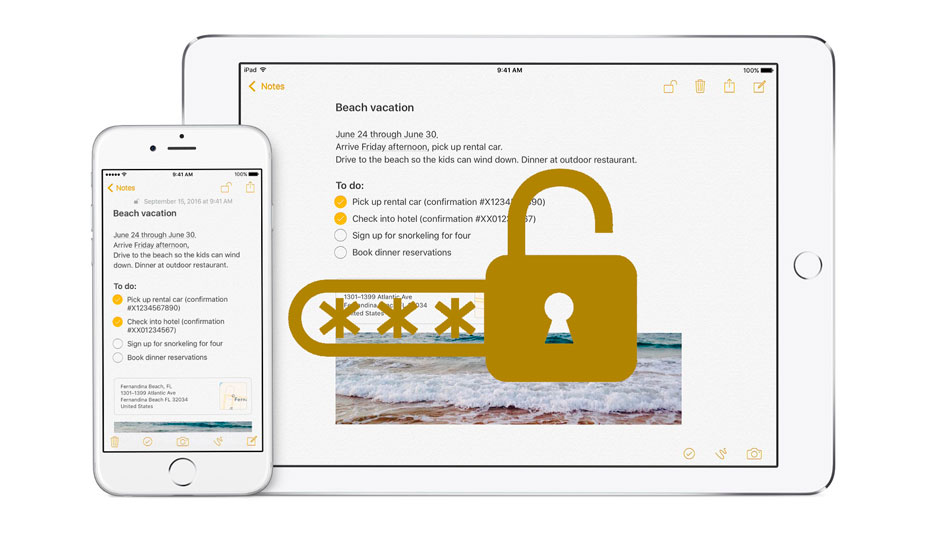The iPhone and iPad Notes application offers more features than it may seem at first. For example, it allows you to scan documents without using any external app and another of its most outstanding functions is that it allows you to protect your notes with a password, Face ID or Touch ID so that nobody can open them without authorization. In addition to many others such as the ability to share notes with other users, make freehand annotations with the Apple Pencil, etc, etc …
If you are reading these lines, it is likely that you already knew the function of protecting the notes with a password and that for any reason you do not remember which one you had put. If so, the first thing is to keep calm, since the notes are not lost and you can access them again by resetting the following password the steps that I indicate a little below.
Notes allow you to reset the lock password if you forget
Apple has considered the possibility of forgetting the key to access the notes and therefore has created a system to restore it. This system is directly associated with the iCloud account configured on the device, so it will be necessary to enter the password to access it to recover the unlocking of the notes.
I stop royo and step by step, explain what you should do to reset the password of the protected notes on iPhone and iPad:
- Open the iOS device Settings app and access the Notes section.
- Touch on Password.
- Now click on the Reset password button.
- Enter the password for the iCloud account associated with the device.
- Confirm that you want to reset the password on the new button that will appear if the iCloud password is correct.
- Enter the new password twice and also write a reminder so you don’t forget it again.
- Choose if you want to be able to identify with Touch ID or Face ID or not.
- Touch OK in the upper right corner of the screen.
Once these steps have been followed, the password access password will have been restored.
From now on you can use the new one to unlock all the notes and view them without a problem. In addition, you will have to use this same password on all devices where the notes are synchronized through the iCloud account.
Also See:How To Share a Wifi Password Between Two iPhone Users