Are you looking for the best Windows 10 file manager? If yes, dive down below. Microsoft’s Windows OS offers a built-in File Explorer for file management. However, using a default file explorer, you can access the contents easily that are saved on your disk drive. However, the default file explorer is highly recommended. It has some amazing features as compared to the third-party file explorer apps.
Another interesting thing is the Windows File Explorer user interface. It has been hardly changed one or two times. There are lots of Windows 10 file manager software that are available on the web. As it provides many amazing features as compare to the default ones. So, if you want third-party file explorer tools for Windows, then you are in the right place.
Contents
- 1 Best Windows 10 File Manager:
- 1.1 FreeCommander
- 1.2 Q-dir
- 1.3 File Browser
- 1.4 Explorer++
- 1.5 Metro Commander
- 1.6 Directory Opus
- 1.7 Total Commander
- 1.8 One Commander
- 1.9 FileVoyager
- 1.10 Multi-Commander
- 1.11 xPlorer2
- 1.12 Frigate3
- 1.13 Files Manager for Windows 10
- 1.14 Aerize Explorer
- 1.15 Fluent File Explorer
- 1.16 Mighty File Explorer
- 1.17 My Files Explorer
- 1.18 File Browser
- 1.19 File Manager HD
- 1.20 XYplorer
- 1.21 Conclusion:
Best Windows 10 File Manager:
In this guide, we are going to mention some best amazing Windows 10 file explorer apps. These apps offer lots of features compared to the native one. So, let’s discover some of the best file managers for Windows 10 PC.
FreeCommander

FreeCommander is ana and free file manager app that you can use on your Windows 10 computer. The best thing about FreeCommander is very lightweight. Also, it wraps every feature that a file manager wants. Rather than this just transferring files around, FreeCommander lets Android users split and combine files, unzip or zip files, batch rename, shared files, etc.
Download: FreeCommander
Q-dir
However, many Windows file manager apps rely on a two-pane interface. So, Q-dir breaks the rules using its 4 panes. Also, it is totally free file manager app for Windows that you love for sure. The best thing about Q-dir is that it is very lightweight. Not just this but also its interface is identical to the Windows XP file explorer. However, using Q-dir you can perform every basic file managing stuff. Like transferring files around, rename, unzip files, etc.
Download: Q-dir
File Browser
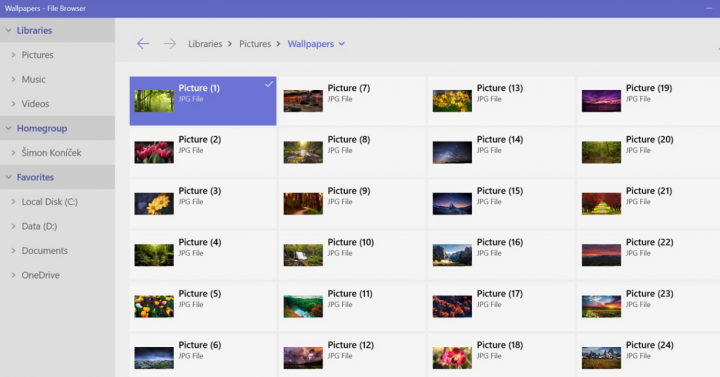
Well, if you are searching for an easy-to-use and free Windows file manager replacement, then File Browser probably be the best option for you. The best thing about File Browser is that it reaches with material design and you can then perform every file managing stuff. Rather than that, File Browser offers tabbed browsing and various theme support.
Download: File Browser
Explorer++
Explorer++ comes with lots of amazing features or is an open-source file manager app. The Windows file manager app is quite different as compared to all others mentioned in the article. Explorer++ for windows also offers dual-pane to browse files saved on the PC and it offers OneDrive integration. Rather than that, the file manager app for Windows also offers some customization options.
Download: Explorer++
Metro Commander
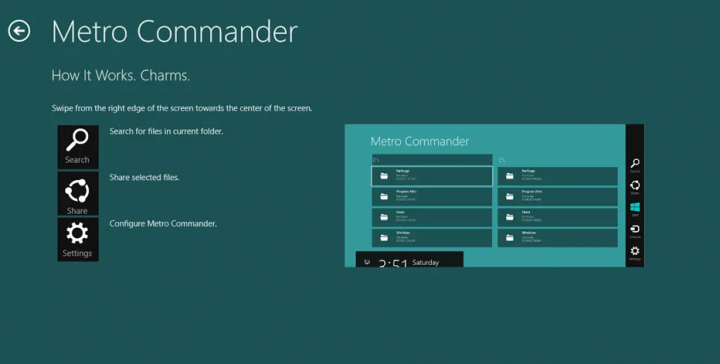
Well, similar to all other File Manager apps, Metro Commander also depends on a dual-pane view. However, the Metro Commander dual-pane view also offers a good file management experience and can help you to locate your files instantly. Rather than that, Metro Commander provides support for zip tools, themes, cloud support, FTP, etc. If we talk about the file manager features, you can then perform all file management stuffs such as transferring files around, batch delete files, batch rename, etc.
Download: Metro Commander
Directory Opus
Directory Opus is an amazing file manager software available for the Windows OS. Guess what? Directory Opus arrives with a clean interface also it provides users two viewing options. Such as double-pane or single-pane. Similar to Windows default file explorer, Directory Opus also lets users open various directories. Rather than that, Directory Opus provides a robust search option that searches for files across the directories.
Download: Directory Opus
Total Commander

Total Commander is another best Windows 10 file manager software that you can use right now. The good thing about Total Commander is that it can compatible with all major formats and also it read compressed files without any extra tool. Rather than that, Total Commander provides some advanced features such as cloud support storage, etc. However, Total Commander lets users resume, pause, and set a speed limit of each file transfer.
Download: Total Commander
One Commander
If you are searching for the best option for native Windows File Manager, then One Commander probably is an excellent choice for you. Another best thing about One Commander is that it’s totally free and it doesn’t display any ads. Rather than that, One Commander offers users two themes Light or Dark. You can also expect every file explorer feature using One Commander.
Download: One Commander
FileVoyager

FileVoyager is also another amazing file manager software for Windows that features a dual-pane layout. Another amazing thing about FileVoyager is that it performs all file operations such as renaming files around, moving, linking, removing, etc. The best thing about FileVoyager is that you can access the file compressing tools easily or fax or email any document.
Download: FileVoyager
Multi-Commander
If you are looking for the best option for the native Windows File Explorer, then Multi-Commander probably is the best choice for you. Guess what? Similar to all other file manager software, Multi-Commander features a dual-pane layout. The best thing about Multi-Commander is that it has a massive range of plug-ins or tools to help users to manage their folders or files.
Download: Multi-Commander
xPlorer2
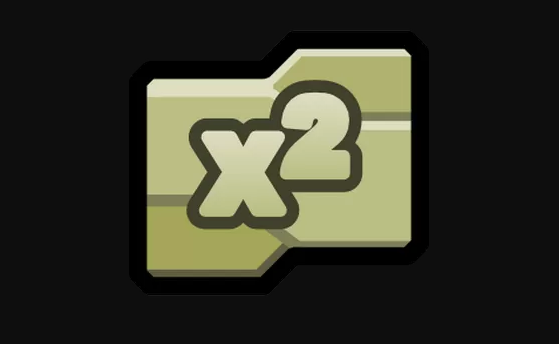
xPlorer2 is for those who are looking for the default Windows file manager replacement while managing speed, simplicity, and efficiency. Also, xPlorer2 is an amianzg and simple file explorer for Windows 10 that provides a dual-pane. Also, it provides some basic file manager features such as transferring or browsing files. Rather than that, xPlorer2 also got some advanced features such as file splitting, shredding, file merging, etc.
Download: xPlorer2
Frigate3
Well, if you are looking for a simple file, yet effective file manager for Windows 10, then Frigate3 probably be the best choice for you. Guess what? with Frigate3, you can also organize or manage your files effectively. Also, it got some amazing features such as FTP file management, network support, file compression, etc.
Download: Frigate3
Files Manager for Windows 10

Windows 10 Files Manager is another top-rated or best file manager for Windows available on the Microsoft Store. It has a feature enrich file manager with tabs. Using Files Manager for Windows 10, you not just manage folders or files, but also you can watch photos or videos, compress files, edit documents, etc.
Download: Files Manager for Windows 10
Aerize Explorer
Aerize Explorer is another top-rated file manager tool that is available on the Microsoft Store. The good thing about Aerize Explorer is that it turns on some premium file management features such as custom backgrounds, passcode lock, various sizes, different layouts, best icons, etc. Also, it is totally free file manager tool, but it contains ads. Using Aerize Explorer, you can instantly manage folders, files, and storage cards with ease.
Download: Aerize Explorer
Fluent File Explorer
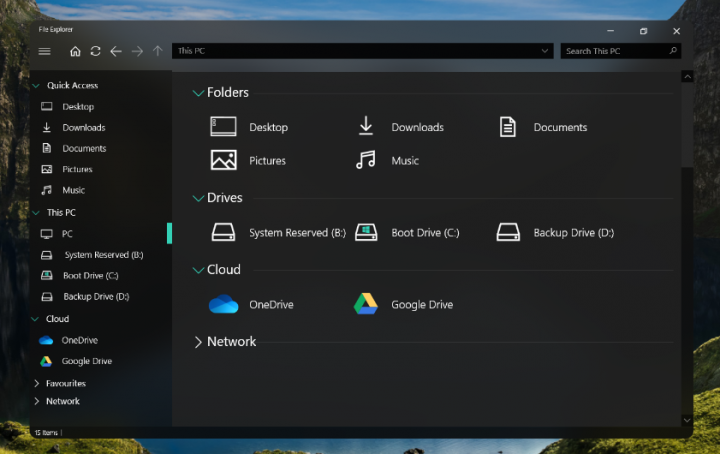
Fluent File Explorer is another amazing Windows File manager app that is available on the Microsoft store that you can use right now. The best thing about Fluent File Explorer is that it’s been made with the help of Fluent Design. Using Fluent File Explorer, you can easily manage your files with a stunning, fully customizable file explorer.
Download: Fluent File Explorer
Mighty File Explorer
Mighty File Explorer is another amazing Windows 10 file manager app that you can use today. The good thing about Mighty File Explorer is that it’s been designed for speed. It can handle big files and folders with tons of items at ease. Rather than this, Mighty File Explorer provides a column-based interface and is compatible with keyboard, mouse, and touch screen.
Download: Mighty File Explorer
My Files Explorer

Well, if you are looking for an easy to use file manager app for your Windows 10 PC, then you should give a try My Files Explorer. However, My Files Explorer arrives with a neat interface and you can then use it to organize items. Rather than that, My Files Explorer offers password protection or tabs.
Download: My Files Explorer
File Browser
File Browser is another easy to use or best Windows 10 app to manage or browse your libraries and files saved anywhere on your computer. But using File Browser, you can easily transfer files around and remove, rename your files. File Browser also got support for drag and drop as well.
Download: File Browser
File Manager HD

File Manager HD is one of the last File manager apps mentioned on the list which you can use right now. The best thing about File Manager HD is that it lets users discover shared folders or files, FTP and popular cloud storage. Rather than this, it offers a user-interface which makes File Manager HD stand out from the crowd.
Download: File Manager HD
XYplorer
XYplorer is another best file manager for Windows. As it’ll help you to manage or organize files effectively. The key feature of XYplorer is its tabbed browsing, robust file search, a versatile preview, customizable interface. What’s interesting is that it doesn’t need any installation as it is a portable app. That means you can initiate the XYplorer right from a USB Stick.
Download: XYplorer
Conclusion:
So, these were some of the best File Managers for Windows 10 that you can use right now. Also, there are lots of other tools available on the network, but we have only mentioned the popular ones. I hope this guide helped you! Share it with others and let us know below!
Also Read:






