Do you want to send a skype code with proper formatting? Skype has modified drastically since Microsoft acquired it and not all of the modifications were for the better. The app looks to have lost the plot on what made it best. Well said, it still retains some of its real features and people can still use it for interviews or meetings alike. On Skype, when you share code over a text chat, the app treats it as an ordinary text and the code lines can wrap for better reading. People use these apps like Pastebin to share code but you can share code on Skype and can format it accordingly.
Contents [hide]
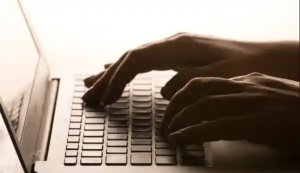
Skype is quite a difficult app that can keep things easy so that everyone can use it. That’s why you can’t view a text formatting bar anywhere also though you can underline text bold, or bold it. If you want to apply this type of formatting, you want to use special characters and the same holds true for when you want to share code on Skype.
If you wnat to share code on Skype, you have two choices. At first, enclose the code within {code} start or end tags, quite similar like you do in HTML elements except for the start and end tags are the same. Another alternative has you precede the code with two exclamation marks i.e., !!.
After you share code this way, Skype can’t wrap the lines and it uses another font for it.
Example 1:
{code}
Set fso = CreateObject(“Scripting.FileSystemObject”)
Set wshell = CreateObject(“WScript.Shell”)
logname=”GlobalHotkeys.txt”
Set logfile = fso.CreateTextFile(logname,True)
logfile.Write “Searching for shortcuts with hotkeys” & vbCrLf
{code}
Example 2
!!
Set fso = CreateObject(“Scripting.FileSystemObject”)
Set wshell = CreateObject(“WScript.Shell”)
logname=”GlobalHotkeys.txt”
Set logfile = fso.CreateTextFile(logname,True)
logfile.Write “Searching for shortcuts with hotkeys” & vbCrLf
The above two examples work on the Skype Windows 10 UWP app. The {code} tag is new so it probably not work on all app variants. If it can’t, you can then use the !! character set which is older and implemented more universally.
The code is also formatted on both Android or iOS variants of the Skype app however as the devices they run on have a small display, the code lines might still be wrapped.
The interface of Skype has modified quite a bit and almost all the latest features pushed the app towards being more social besides productive. It used to be the go-to app for conference calls, meetings, and also personal chats. The one productivity-oriented feature that Skype included was for its web interface that provides you a code editor within a Skype call.
Conclusion:
Here’s all about “Share Skype Code With Proper Formatting”. I hope the guide is helpful. If you know any other method then let share it with us. Also, don’t forget to share your feedback with us. Waiting for your valuable reply!
Also Read:






