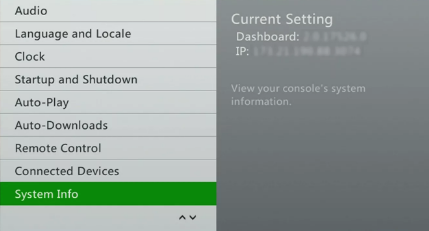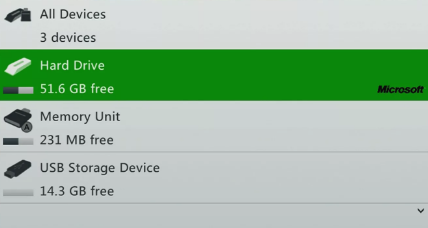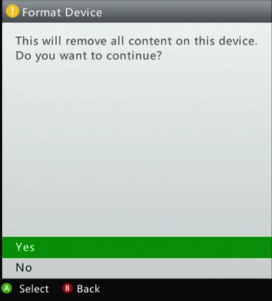There are a few good reasons in order to reset an Xbox 360 to factory settings. Resetting an Xbox 360 can take care of some strange problems that may crop up after many years of use. And it’s also a good idea to clean all of your data before you trade your old console in or give it away. In this article, we are going to talk about How to Factory Reset Xbox 360 – Tutorial. Let’s begin!
Resetting an Xbox 360 is a really easy process, however, it’s a serious step that can’t be undone. When you reset your console, you lose any games, save data, themes, and also avatars you have not backed up. In most of the cases, clearing the cache on your Xbox 360 may be the better option actually.
Contents
Try to clear your Xbox 360 Cache
You can also fix a lot of common problems with your Xbox 360 by simply clearing the cache. This deletes temporary files and data stored in the system cache during normal use. Since clearing your cache is fast and easy, and corrupted temporary files can cause a whole lot of issues as well. It’s a good idea to try this before you attempt a full factory reset actually.
- Click the Guide button to open the Xbox Guide.
- Then navigate to the Settings tab.
- Choose System Settings.
- With the System Settings menu open, you have to select Storage.
- Then choose Hard Drive.
- Click the Y button to open the Device Options
- Choose Clear System Cache
- Then choose Yes to confirm the operation, then wait for the process to finish
- Restart your Xbox 360, and then see if your problems persist
If you still experience problems after resetting the system cache, or you also want to prepare your system for sale or to give it away. Then it’s time to factory reset the Xbox 360. Before that, though, you will need to back up your data and also format the hard drive as well.