Do you want to download a youtube video without any software? Many people are wondering to download a video from YouTube without any software. Google can’t implement any official download option to secure copyrighted videos. However, in this article, you’ll learn how to bypass that restriction and download any video you want. Here is how to:
Contents
- 1 Download Video without using any software or website:
- 2 Use third-party sites to download videos:
- 3 Does Google Extensions or add-ons Help to Download YouTube Videos?
- 4 Do you think “All the Online YouTube Downloaders Work” True?
- 5 Conclusion:
Download Video without using any software or website:
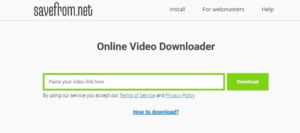
Here are some ways to download video from youtube:
Step 1:
Head over to the video on YouTube you want to download
Step 2:
Keep in mind before the ‘YouTube’ but after the ‘www.’ Add ‘ss’
Step 3:
Then tap enter which will redirect you to ‘savefrom.net’
Step 4:
Select the format link and the download will start
Savefrom.net is a free to use site that allows you to download directly from YouTube and also other compatible sites including Facebook, Vimeo, and Daily Motion. You don’t want any extensions or other downloads and it’s easy or simple enough for everyone to use in just 4 easy steps.
Another option is to follow the above steps but rather than of ‘ss’ add ‘kiss’, again you can select the video format you want to download in and continue with your download in just a few taps. On the other hand, you can use ‘DownloadHelper’ which is a Firefox add on. Simply mark the box with one tap and away you go.
Use third-party sites to download videos:

You can also use http://catchvideo.net/en a download site that does the same thing if you are not comfortable with changing the URL of YouTube. If you wnat to use it follow the instructions below:
Step 1:
Initially, copy the URL of the video you wish to download.
Step 2:
Then paste Ctrl+V the URL into the sites bar.
Step 3:
Then pick the quality of the video.
Step 4:
Then hit catch or use the quick download button located at the top of the page
Other websites that do the same thing include:
- http://www.clipconverter.cc/
- https://www.onlinevideoconverter.com/video-converter
- http://youtubemultidownloader.com/index.html
saveclibro
SaveClipBro lets users download videos from YouTube and other streaming platforms.
- You can download YouTube videos in 11 different video formats
- Save YouTube videos as 9 audio formats
- Video resolution option
Instruction to Download YouTube videos with saveclipbro.
Step 1:
Head over to https://www.saveclipbro.com
Step 2:
Then Ctrl+V the YouTube video URL into saveclipbro
Step 3:
Then choose video resolution and output, then tap “Convert”
Step 4:
When the conversion finishes, tap “Download your files”
Step 5:
Then save the YouTube video to your PC
ddownr
The video quality of some YouTube videos that downloaded online is not so good, but you are lucky to have ddownr. It lets users download videos in HD quality, including 4k and 8k:
- You can download YouTube videos in 2 different video formats
- Also, save as 3 audio formats
- Output high-quality videos
Instruction to Download YouTube Videos with ddownr:
Step 1:
Head over to https://ddownr.com
Step 2:
Ctrl+V the YouTube video URL into ddownr.
Step 3:
Then tap “Download” to select output and video resolution
Step 4:
Once done, simply save the YouTube video to your PC.
Does Google Extensions or add-ons Help to Download YouTube Videos?

An alternative method to download YouTube videos without any software is installing add-ons or Google extensions. However, the reality is, Google Chrome can’t permit any extensions to download from YouTube website. After all, YouTube is also part of Google services, users who wish to enjoy unlimited YouTube services want to pay for the Premium.
And according to my experiment, the extension can be added to Google Chrome, there will be an error message highlighting YouTube videos are not allowed for downloading, also there is no YouTube video found.
Also, I tried to add a few add-ons into Firefox or Opera:
Firefox:
Download YouTube Videos as an MP4 click here to start:
Step 1:
Initially, download the extension by tapping the green download button.
Step 2:
Then use the green download button that you view on YouTube when you choose a video
Step 3:
Then tap to download and choose the format
Step4:
At last, you can watch the videos after downloading use VLC, Windows media player or Quicktime & iTunes.
Opera:
YouTube Downloader click here to start:
Step 1:
Initially, tap to download to install the add on.
Step 2:
Then head over to your required YouTube Video.
Step 3:
Also, choose the download button that will now appear.
Step 4:
Then choose your required format and continue.
Here’s also a table that helps you to download youtube videos:
| No. | Extensions | Work or Not |
|---|---|---|
| 1 | YouTube Downloader by al3k_popov | Cannot add to Firefox |
| 2 | YouTube Downloader Web Development Studio | Can add to Firefox, but only with a spinning circle, cannot download |
| 3 | Youtube Downloader by Youtube Downloader Addon | Can add to Firefox and check youtube videos, but can’t download successfully |
| 4 | YouTube Download Button by YouTube Downloader | Can add to Firefox but don’t work |
| 5 | YouTube Downloader by YouTube Addons | Can add to Firefox but can’t download videos |
| 6 | Youtube Downloader by download-lagu-mp3.com | Cannot add to Firefox |
| 7 | HD Youtube Downloader by Sam | Can add to Firefox but cannot download successfully |
| 8 | YouTube™ Downloader Lite by Scott | Can add to Firefox but cannot download successfully |
| 9 | Easy Youtube Video Downloader Express by Dishita | Cannot add to Firefox |
| 10 | YouTube Download Plusby uepselon | Cannot add to Firefox |
So, it not easier to download your favorite music, tutorial, and sort of videos from YouTube. You don’t have to move back to the site and look for a video you want to show your friends. The steps are so simple that whether you are a PC whiz or novice you can do it within a few minutes.
Do you think “All the Online YouTube Downloaders Work” True?

To complete the list of online tools to download YouTube videos without any software, I check 20 online youtube downloaders that rank top in Google results. But these test results led me to conclude that not all the online youtube downloaders work well to successfully download youtube videos. You can also find the details and will have a good decision which ones to try another time.
| No. | Online YouTube Downloader | Work or Not | Notes |
|---|---|---|---|
| 1 | Y2mate | Work | / |
| 2 | Onlinevideoconverter | No | / |
| 3 | Keepvid | Work | The download video cannot be opened certainly, try to re-download |
| 4 | Saveclipbro | Work | High resolution |
| 5 | Savefrom.net | Work | / |
| 6 | smallseotools | No | / |
| 7 | topvideodownloader | No | Can process the download, but downloaded videos can’t be opened and played |
| 8 | apowersoft | Work | The downloaded video cannot be opened sometimes, try to re-download |
| 9 | vidpaw | Work | Quality scarified |
| 10 | savethevideo | Work | Quality scarified |
| 11 | ytoffline | No | / |
| 12 | Catchvideo | No | Not support copyright material or music |
| 13 | ddownr | Work | High quality |
| 14 | amoyshare | Work | Low quality |
| 15 | sconverter | Work | Low quality |
| 16 | video-converter-mp4 | No | / |
| 17 | Bitdownloader | No | Download Music content is prohibited |
| 18 | flvto | Work | Quality sacrificed |
| 19 | Ripsave | No | / |
| 20 | videoder | No | Youtube downloading is not compatible anymore |
Conclusion:
Here’s all about “Download YouTube Video Without Any Software”. Well, there are fix to download a YouTube video without downloading any software, but not all online free YouTube downloaders work. What are your thoughts about this? Have you ever try to download Youtube videos without any software? If yes, then share your experience with us in the comment section below!
Also, for further queries and questions let us know below!
Also Read:







Those are excellent video downloaders! Thanks for sharing Alex. I’m also using a similar tool called videohunt.net. It is a web-base service that helps me to download my favorite videos in MP4 or MP3 format from popular sites like YouTube.
I am thrilled this post exists, I dont know about open-sources video downloader and this article enlightened me up. I actually use facethinker free online video downloader to download videos online. I will definetly try these software.
Fb video downloader is the best for download fb videos for free.