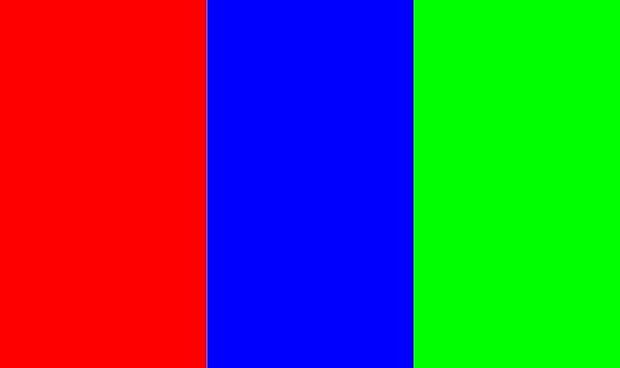Contents [hide]
How to Fix Screen Burn-in on Your AMOLED or LCD Display
Ghost image or screen burn-in are names given to a permanent discoloration of your smartphone’s screen caused by irregular pixel usage. The prolonged use of static images can create a permanent shadow or ghost of that image on the screen. This problem is more common than you think and happens most often on AMOLED screens (although LCD displays aren’t always immune). Fortunately, there is a solution to restore the image quality of your device.
The screen ghost happens when phosphor compounds that emit light to produce images lose their intensity with prolonged use. Moreover, the irregular use can “burn” an image onto the screen which will be visible all the time.
Many apps are available in the Google Play Store promise to reduce or even stop the problem. You’ll want an app that’s compatible with your display type.
Also Read:
- OnePlus 7 Android 10 update, OxygenOS 10, Open Beta Android 10 released
- How to set Back sensitivity setting on Android 10 to avoid issues with Back action
- Asus ROG phone 2 update: AOD settings added back; Android 10 eligible but release could be very far
For LCD screens:
[appbox googleplay compact =appinventor.ai_avaworks00.LCDBurnInWiper]
There’s a dedicated app, LCD Burn-in Wiper. However, this tool is not suitable for OLED or AMOLED displays, such as those found on Samsung Galaxy devices. For that, you’ll need a different app.
For OLED/AMOLED:
[appbox googleplay compact =com.oledtools&]
The concept is simple: a sequence of primary colors is displayed on your device, restoring the “burnt” pixels. In fact, this was the original function of computer screen-savers: one dynamic image that appears when the screen is idle to makes the pixels “exercise” and ensure that the same area of the display doesn’t remain constantly illuminated.
Has your smartphone ever have this problem? Did you use another app to fix it? Let us know in the comments.