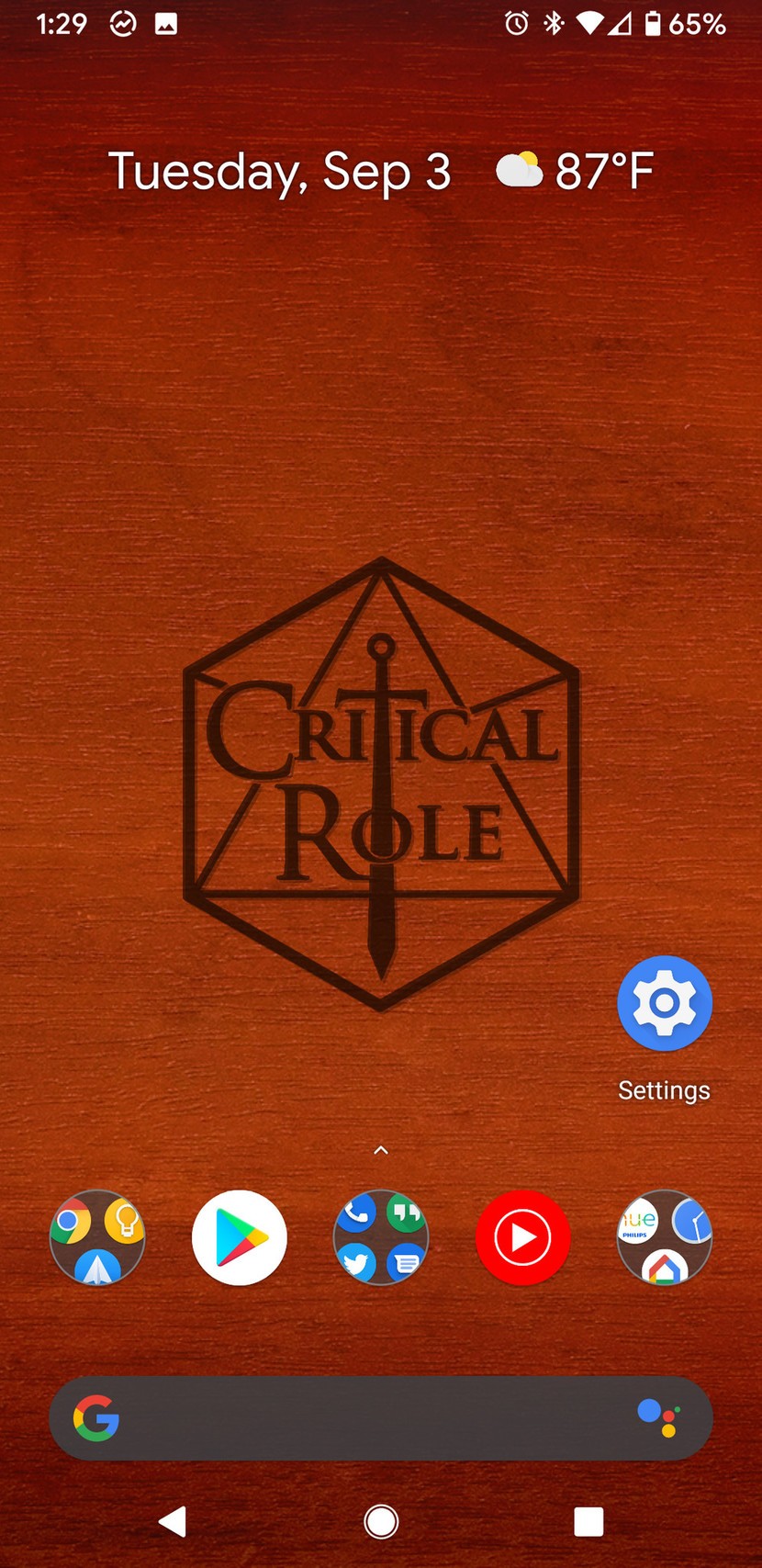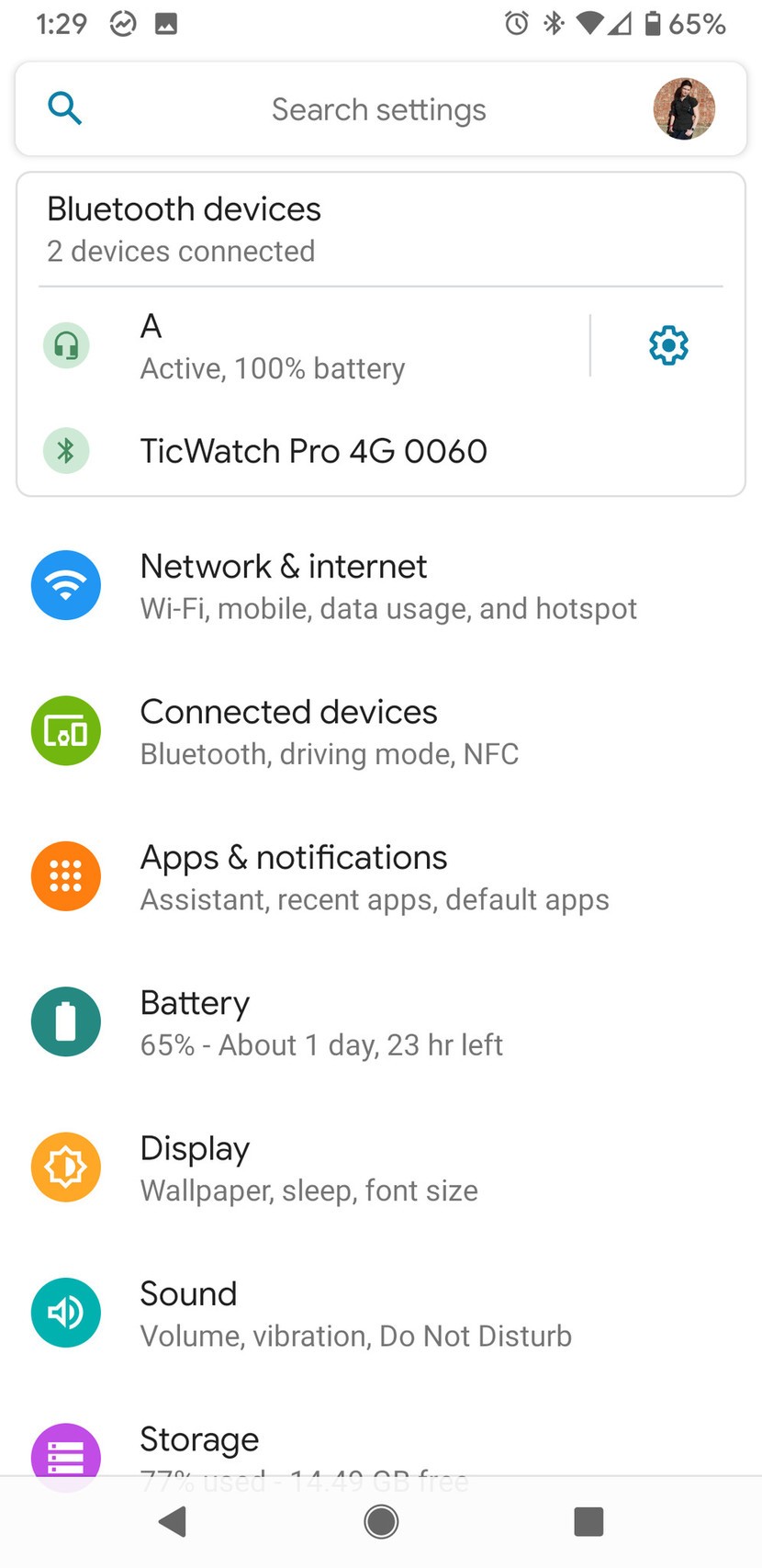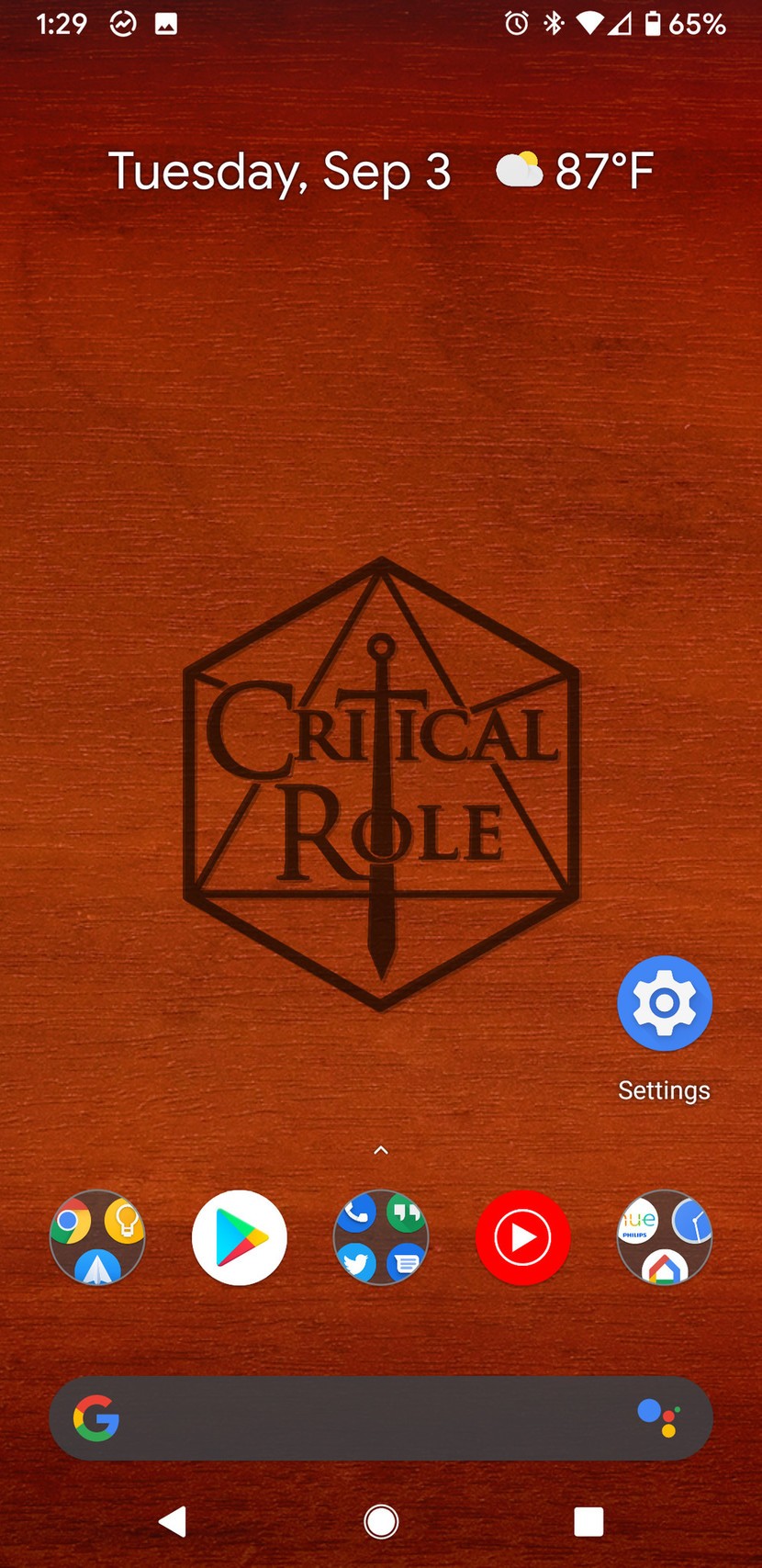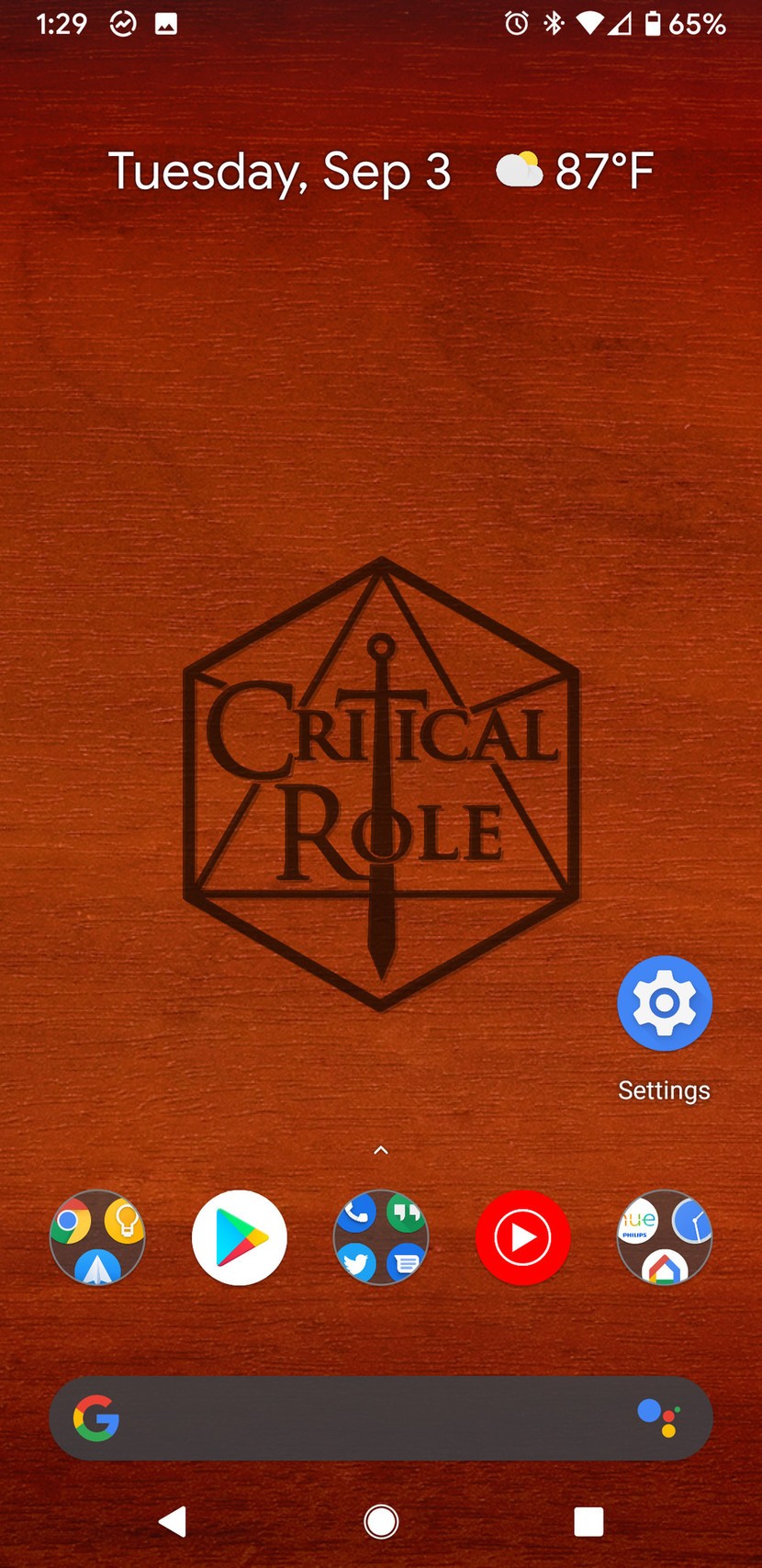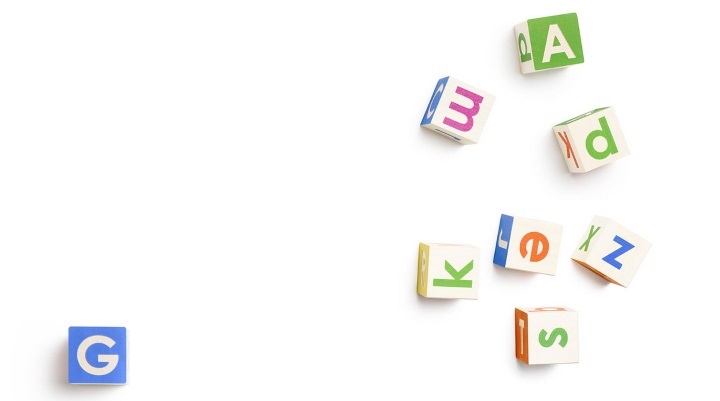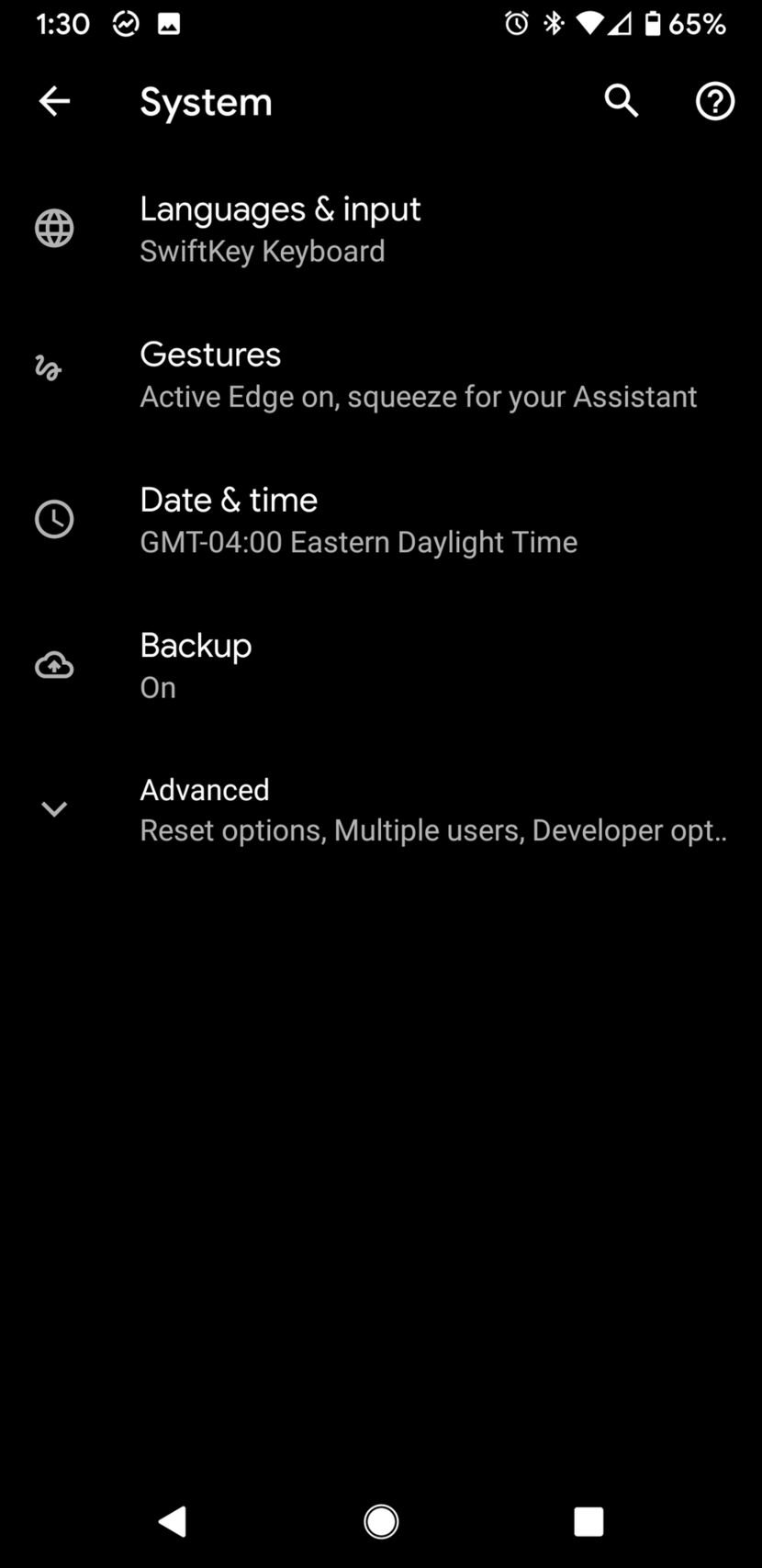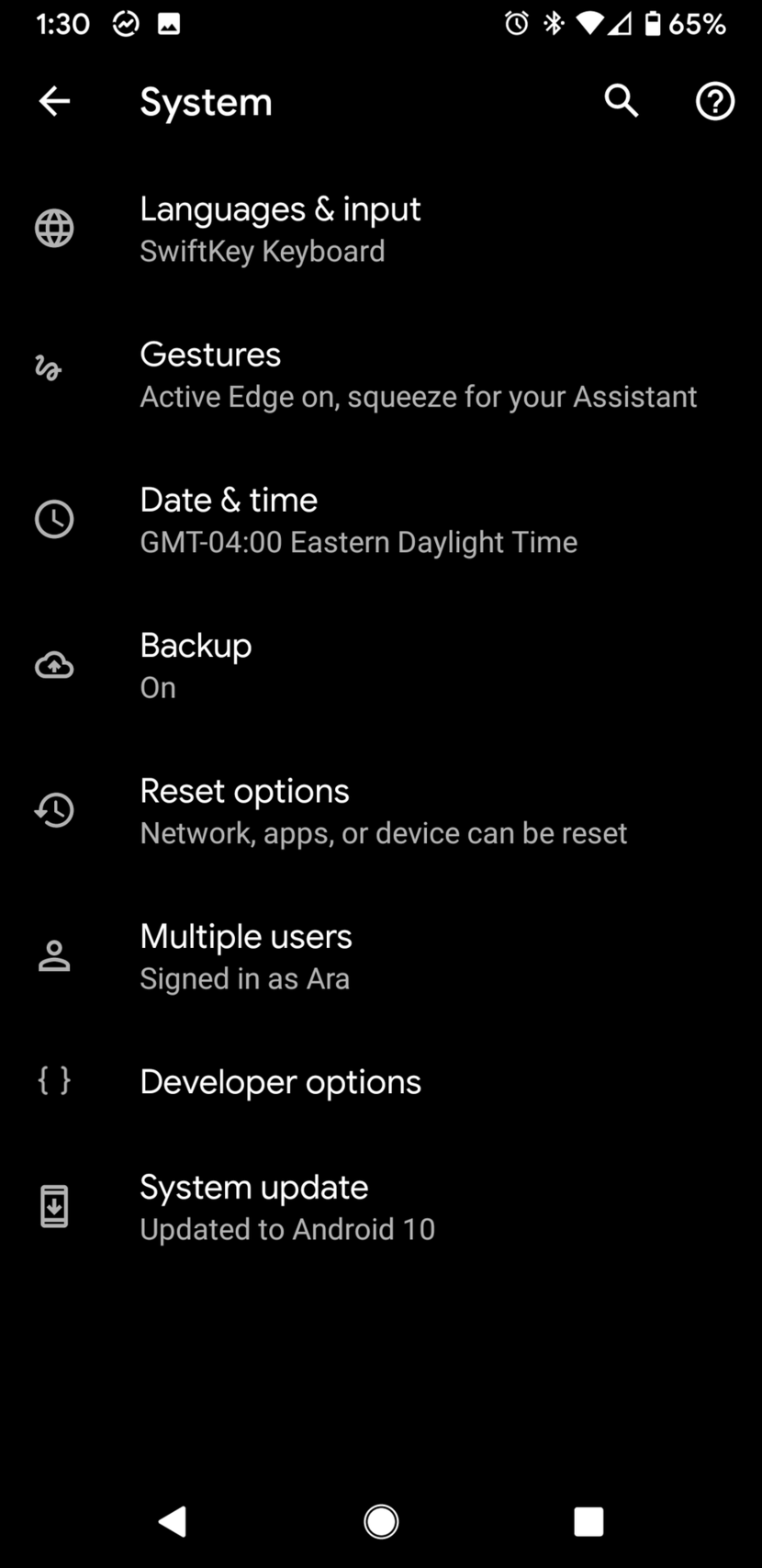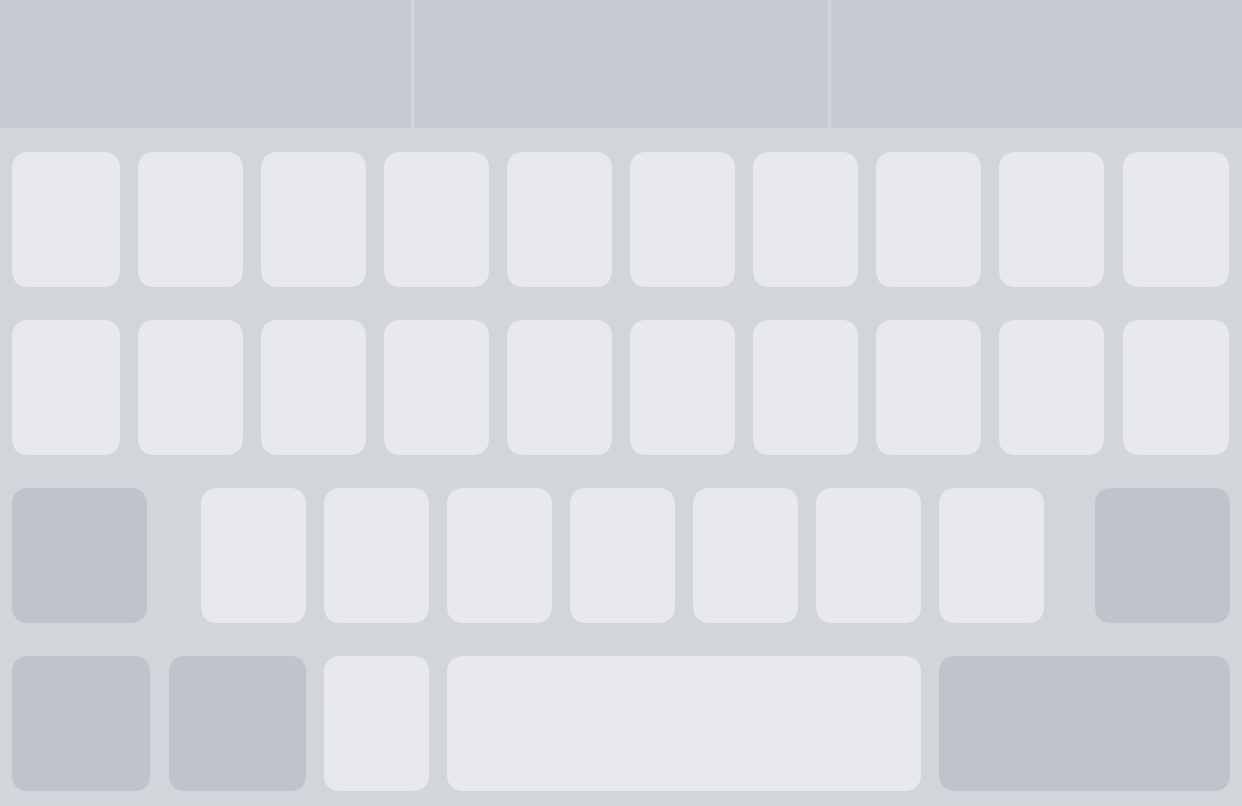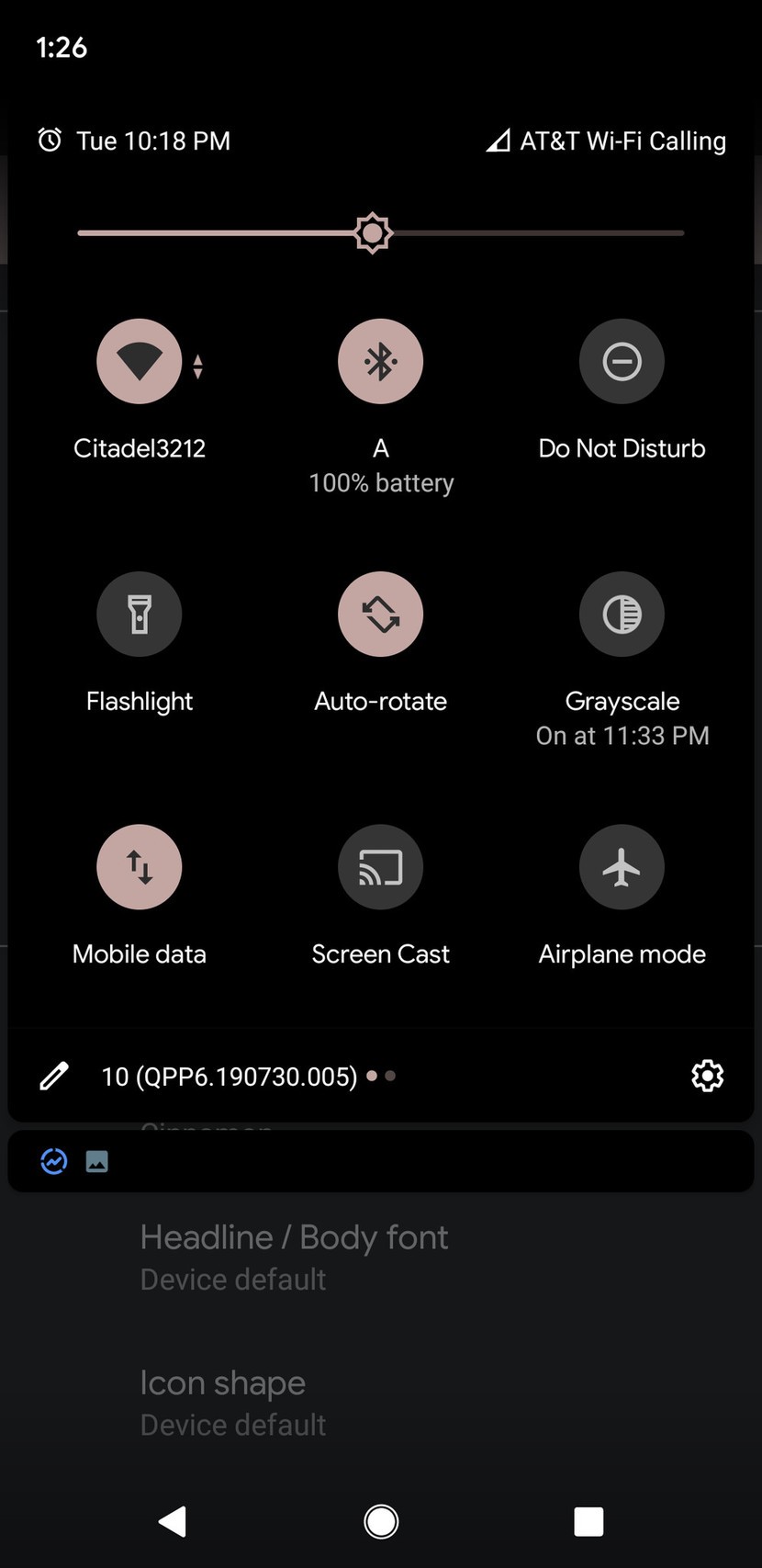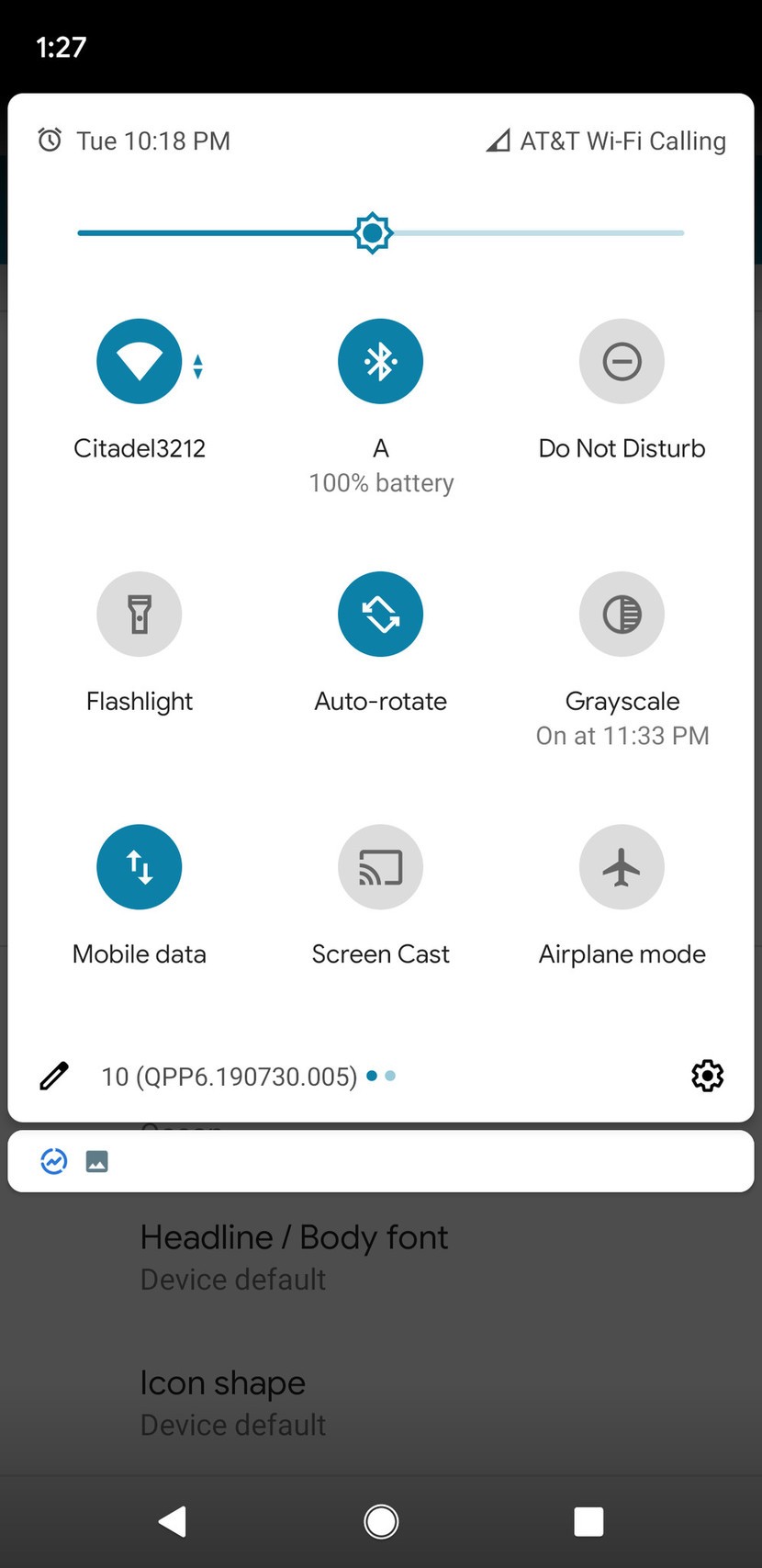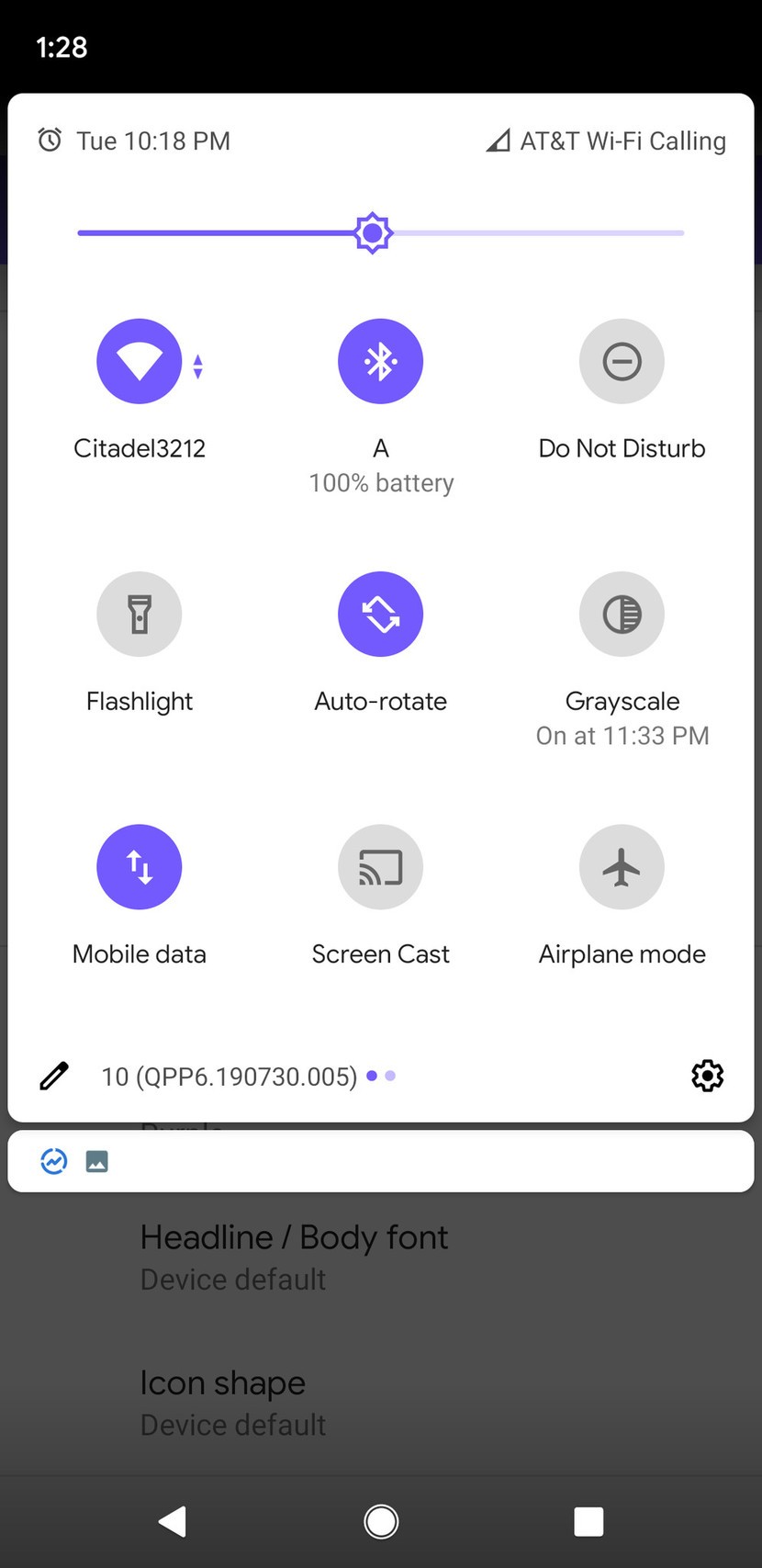How to enable Dark theme on Android 10
Dark theme is here, at long last! The Android Developer team has spent almost five years teasing us with dark themes in the Developer Previews only to yank it away when fall rolled around, but with Android 10, Dark theme is officially here to stay, and turning it on and off is an absolute breeze.
How to turn on Dark theme from Settings
- Open Settings.
- Tap Display.
- Tap the Dark themetoggle to turn it on.
How to add Dark theme to Quick Settings
You don’t have to go to dig into Settings every time you want to toggle it on or off — there’s a Quick Setting for that. It’s not added to Quick Settings by default, but it’s easy to add.
- Pull down the top of the screentwice to open Quick Settings.
- Tap the pencilin the bottom left corner of the Quick Settings shade.
- Drag and drop the Dark themetoggle from the bottom menu up into the Quick Settings button order.
You’ll now be able to swipe down into the Quick Settings menu to toggle Dark theme on and off when desired.
How to set your system accent color
The system accent color is one of those things that you just had to live with in previous Android versions, but in the Developer Preview for Android 10 we were finally able to choose from one of several accent colors once we did a little digging. There are eight accent colors to choose at this moment, and here’s how to find them:
- Open Settings.
- Scroll to the bottom to tap About phone.
- Scroll down to tap Android version.
- Tap the build number7 times.
- Once you’d tapped it enough times, a toast message will appear saying that you are now a Developer. Tap the back arrowin the top left corner twice to return to the main Settings menu.
- Tap System.
- Click Advanced.
- Tap Developer options.
- Scroll to the bottom and tap Accent color.
- Tap the coloryou desire.
Accent color options in Light and Dark themes
I rather like Ocean, but there are is a nice variety of theme colors available at this time, at least on the cooler end of the color spectrum. Most colors are more bold and bright on a light theme while lightening to a more pastel shade in dark theme, with the exception of Ocean — which is deeper and darker on light theme — and Black, which turns to white when dark theme is enabled.
Device default (Blue)
Cinnamon
Black
Green
Ocean
Space
Orchid
Purple